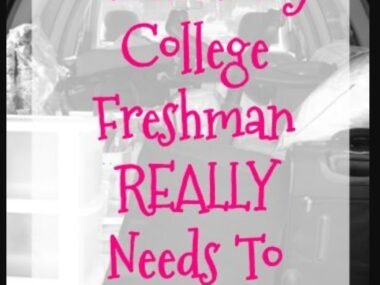Enhancing the Admissions Process
JAMB has launched a portal where UTME and Direct Entry candidates can conveniently print their online admission letters. Starting with the 2024/2025 admissions cycle, this service will require a N1,000 fee. The user-friendly process involves creating a new user profile, logging in, making the payment, and then printing the admission letter. Candidates should confirm their admission status before proceeding with these steps.
How to Print Your JAMB Admission Letter Online
Printing your JAMB admission letter is a simple process, detailed below. Please note that there’s a One Thousand Naira (N1,000) service fee for this procedure.
Here’s a step-by-step guide to print your JAMB admission letter online:
Step 1: Create a Profile (new users only)
- Visit the Sign-Up (New User) Page to create a profile.
- Provide your email, full name, mobile number, state, LGA of origin, and a password.
- Each candidate can have only one profile.
Step 2: Login to JAMB Portal
- Go to the JAMB portal at https://efacility.jamb.gov.ng/.
- Login using your email and password.
Step 3: Access the Admission Letter Tab
- Click the “Admission Letter” tab on the sidebar or homepage.
- A Transaction ID will be generated and displayed on the confirmation page.
Step 4: Complete the Payment
- Review the details on the Confirmation Page and note the Transaction ID.
- Click on the Continue button to pay with your card, or use other payment channels (ATM, bank deposit, Quickteller) using the Transaction ID.
- After payment, you’ll receive an SMS and email with your Transaction ID and payment status.
Step 5: Print the Admission Letter
- Once payment is completed, provide the ‘Year of Exam’ and ‘JAMB Registration Number’.
- After entering the correct information, you can print your admission letter.